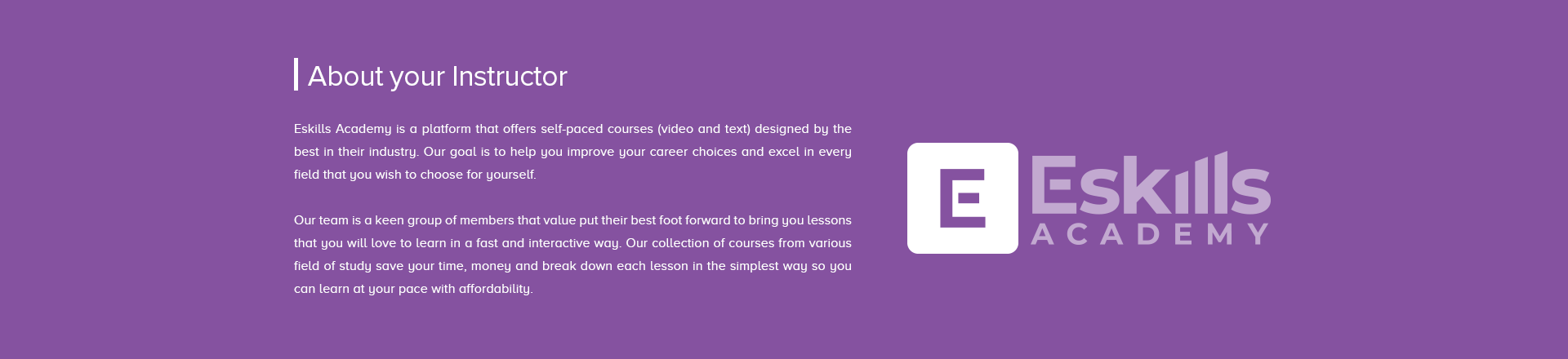What You'll Learn In CompTIA A+ Core Certification
- How to Pass CompTIA A + Certification Core Exam 1 (2201001)
- The Skills to Be an Excellent Computer and IT Technician
- How to Repair and Configure Mobile Devices
- How to Install and Configure Basic Networks
- All About Hardware: Monitors, CPUs, Motherboards, hard drives, RAM, and more
- How to build everything from a simple workstation to a fantastic gaming system
- Understand what the cloud is and how virtualization works
- How to troubleshoot hardware and networking
9 Skills That You’ll Master with CompTIA A+ Core Training
Hardware: Identifying, using, and connecting hardware components and peripherals
OS: Installs and supports the Windows operating system, including command-line and customer support. Understanding mac OS, Linux, and Android.
Software Troubleshooting: Troubleshoot pcs and mobile devices, including support for application security.
Issues with Security: Identify and protect from security vulnerabilities of devices and their network connections.
Mobile Devices: install and configure laptops and other mobile devices.
Virtualization and cloud computing: Compare and contrast cloud-computing concepts and configure client-side virtualization.
Operational practices: For security, environmental impact, communication, and professionalism.
For Whom CompTIA A+ Core Certification Training Is For:
This course is for:
- Professionals
- Beginners
- Managers
Student Feedback & Reviews

Adam Meiger
Online courses are a blessing for me. Eskills Academy gave me so many options to learn in my free time and excel in my performance at work.
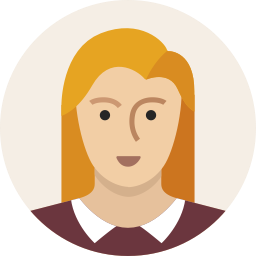
Zeina Wessam
The course was fun to learn and there was no pressure at all with timings. I kept learning at my own pace and now using the lessons in my practical life.

Marzenna Guimara
I was looking for courses to refresh some basics and get some tips on doing things in a new way. The courses are well taught and I can now practice them without much help.
Frequently Asked Questions (FAQs)
How do I access the course?
All you need is a modern browser such as Chrome, Firefox, or Internet Explorer and you will be able to access the course from any computer, tablet, or mobile device.
Is there a specific time duration to complete this course?
Learning with Eskills Academy is super easy. No limitation on-time duration so you learn easily at your own pace and convenience.
Do I get a certificate?
Yes, when you complete the course you will receive a certificate of completion, which you can happily add to your resume or LinkedIn profile.
In what cases will I be eligible for a refund?
All Eskills Academy courses come with Teachable backed 30-day money-back guarantee. If you are not satisfied with the purchased course, refunds are applicable as per our terms mentioned on the website.
Other FAQ’s
What prior knowledge do I need to attend the teacher-led class?
At least six months of professional PC configuration and troubleshooting experience.
How can I access my course materials if I choose this method?
Upon receipt of payment, Eskills will send you an email with all the links and information you need to get started.
What content on-demand will I get?
You will have access to official CompTIA On-Demand content that is constantly updated so you can prepare for your A + exam and stay informed of any content changes during your subscription period.
What laboratories do I have access to?
Gains access to [enter number] preconfigured A + curriculum labs.
How many practice tests are included?
4A + accredited practice exams are included.
How do I plan my teacher-led training?
As soon as payment has been received, you will receive the details of your training package with unlimited access by email. At this point, you can call or email our customer service team to help you register for the event date you have chosen.